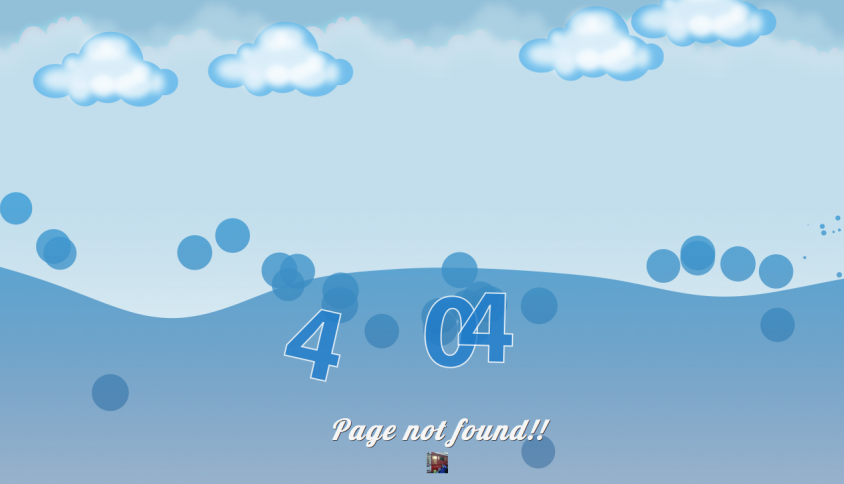A challenge for me was to integrate the text into the canvas considering I opted for a big bold character. I've tried the canvas native fillText function, but the text edges were very jaggy, so i decided to inject SVG code into the canvas, which looked like this:
var data = "data:image/svg+xml," +
"<svg xmlns='http://www.w3.org/2000/svg' width='400' height='400'>" +
"<foreignObject width='100%' height='100%'>" +
"<div xmlns='http://www.w3.org/1999/xhtml' style='font: bold 160px Myriad Pro, Arial, Helvetica, Arial, sans-serif'>" +
"<span style='color:rgb(32,124,202); opacity: 0.8; -webkit-text-stroke-color: white; -webkit-text-stroke-width: 2px'>" + letters[pos] + "</span>" +
"</div>" +
"</foreignObject>" +
"</svg>";